Okay, on to the good stuff! It isn't really anything about quilting, or sewing, or even crafting really. It is about a great online resource for organizing the blogs you follow. It is called bloglovin, and it is wonderful! If you're like me, you follow a ton of other blogs. I have so many quilting blogs that I love and really like to keep up with them. There are also crafting, fashion, and home decor blogs I love as well. BUT I really don't like for them to be intermixed in a feed. With bloglovin, I'm able to separate them into folders! I can then just see the feeds of the blogs that are in their respectful folders.
See how in the left column I have "Quilting" and "Random" folders? I have "Quilting" open and viola! Only my quilting blogs are shown! This website is also great for staying up-to-date with your favorite blogs that aren't on blogger or other familiar hosting websites that stream updates. You just type the name of the blog or enter the url into the search box, the blog will pop up, and you just hit the follow button. It's that simple! I follow all of my favorite blogs on here to keep them all in one place. I also get an email every night letting me know which posts were created on that day. The only problem I have is that I get too excited and look at the posts right away. I try to let them build up so I can enjoy an hour or so of reading new posts. Again, the website is called bloglovin and is wonderful! You can follow me on there as well ;) I have a link to my site on their site in the right hand column. Go look!
Oh, and it's easy to register your site onto it as well. On bloglovin, just click on 'widgets'. You can find that in the left hand column under where the blogs you follow are displayed. You can then choose from various icons you want to display, then register your site. If you need more help, please let me know and I'll try to explain a bit better :)
P.S. I am not a paid spokesperson for bloglovin. I just really love the concept of the site and thought I should share!
<a href="http://www.bloglovin.com/blog/3959671/?claim=3vpz49qpyev">Follow my blog with Bloglovin</a>


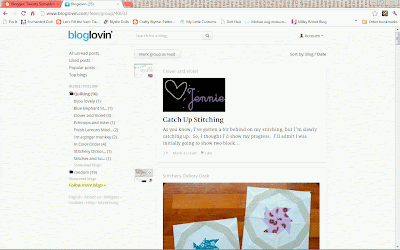
I am off to look over bloglovin now... Thanks for this explanation!
ReplyDeleteSusie
No problem! Let me know what you think of the site!
Delete